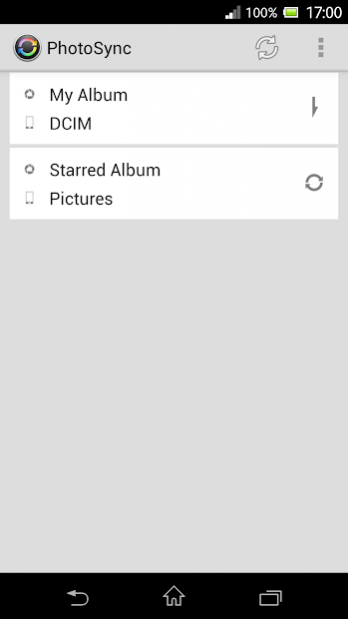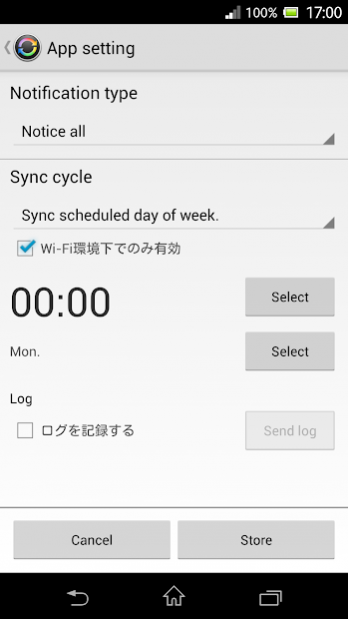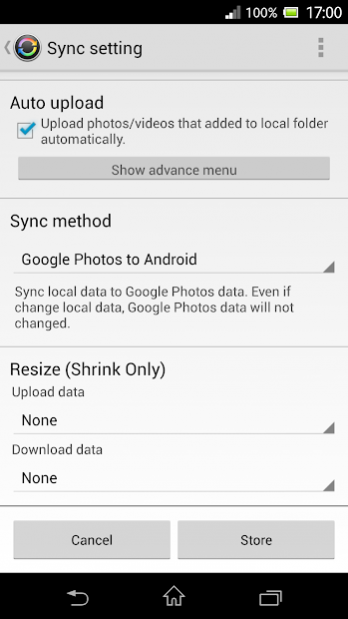PhotoSync (Sync to Picasa) 1.40
Free Version
Publisher Description
PhotoSync is tool for sync photos to Picasa(Google Photos). though limited, you can sync videos too.You can also sync photos among multi devices via Picasa.
At first, select local folder and Picasa album you want to sync. Then, PhotoSync detects added photos and upload automatically.
In the other hand, PhotoSync watching registered folder at fixed interval. If PhotoSync find photos not uploaded yet, upload the photos automatically.
Of course you can upload photos not only automatically but also manually.
Sync method is 4 pattern. "Android to Picasa","Picasa to Android","Complement" and "Bidirectional". You can choice sync method you want.
You can save device/Google Photos space to resize photos.
If you resize photos in predetermined size, you can use unlimited space in Google Photos. If you are Google+ user, the size is 2048 pixel. if you are not Google+ user, the size is 800 pixel.
** This app is trial version. So you can choose only "Android to Picasa" for sync setting. And you can't use "Resize" function. To use all function, you need to install "PicasaSyncUnlocker". **
Try this!
[Restriction from App]
1. While syncing, auto upload will be disabled.
2. Rename file is not supported.
3. Subfolder is not synced.
[Restriction from Picasa API]
1. Max upload size is 100MB.
2. Downloading video from Picasa is not available.
3. You can upload photos up to 1000 in one album.
About PhotoSync (Sync to Picasa)
PhotoSync (Sync to Picasa) is a free app for Android published in the Video Tools list of apps, part of Audio & Multimedia.
The company that develops PhotoSync (Sync to Picasa) is Akira Soumi. The latest version released by its developer is 1.40. This app was rated by 1 users of our site and has an average rating of 4.0.
To install PhotoSync (Sync to Picasa) on your Android device, just click the green Continue To App button above to start the installation process. The app is listed on our website since 2014-10-25 and was downloaded 6 times. We have already checked if the download link is safe, however for your own protection we recommend that you scan the downloaded app with your antivirus. Your antivirus may detect the PhotoSync (Sync to Picasa) as malware as malware if the download link to net.zehai.photosync is broken.
How to install PhotoSync (Sync to Picasa) on your Android device:
- Click on the Continue To App button on our website. This will redirect you to Google Play.
- Once the PhotoSync (Sync to Picasa) is shown in the Google Play listing of your Android device, you can start its download and installation. Tap on the Install button located below the search bar and to the right of the app icon.
- A pop-up window with the permissions required by PhotoSync (Sync to Picasa) will be shown. Click on Accept to continue the process.
- PhotoSync (Sync to Picasa) will be downloaded onto your device, displaying a progress. Once the download completes, the installation will start and you'll get a notification after the installation is finished.